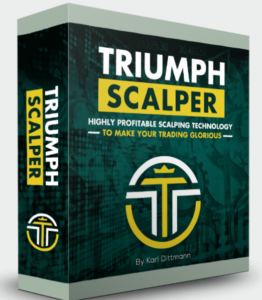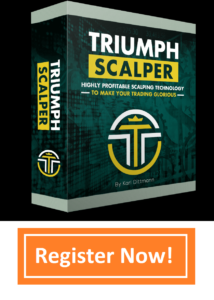Triumph Scalper Software Installation Guide
OFFICIAL LINK
If you want to use the triumph scalper trading application to make easy money through Forex trading, then we think that this is a great idea. It is an extremely easy to use and simple to navigate indicator that will allow you to make consistent profits on a daily basis through foreign currency trading. With that being said, Triumph Scalper software does first need to be installed and activated, which we will talk about right now.
Triumph Scalper Trading Software Activation
The first thing that you obviously need to do before you can get to activating your copy of the Triumph scalper system is to first download it. Go to the official triumph scalper website using the link that we have provided here today and then. Follow the instructions to download the software. Yes, you will of course need to pay for it, but with that being said, it comes in at a very reasonable price and there are many payment options to use as well.
Once you have downloaded and paid for your coffee up, this Forex trading indicator, you will then need to activate it. Do not delete the email that you get because this is your invoice. You will need your invoice in order to activate your copy of the Triumph scalper trading system. The other thing to keep in mind here is that you do need to have the Meta Trader 4 trading platforms in order to use this particular piece of Forex trading software. It only works on Meta Trader 4.
- Follow the official links provided here today, download your copy of the Triumph Scalper app, and pay for it.
- Download and install the Meta Trader 4 Trading platform onto your computer.
- Open up the Meta Trader 4 platform. You need to write down the trading account number that is displayed in the upper left corner of the Meta Trader 4 platform window (write it down on some paper).
- Keep in mind that you do of course also need to have a brokers account activated and connected to the Meta Trader 4 platform, so this is the perfect time to do this.
- You now need to.to write down your invoice ID, the receipt number, the order ID, or the transaction number. As you will see, the order ID is an 8 digit letter and numerical combination that is listed on your receipt. You require this to activate your Triumph scalper trading system.
- You now need to go to license.karldittman.com. Click on “register product license”.
- You will now have to enter the invoice ID, the receipt number, the order ID, or the transaction number as indicated.
- At this point you need to create your own password. Click on create account.
In terms of the account number, what you do need to keep in mind here is that if need be, you do have the ability to change it. If you entered the wrong account number, or have to change it for whatever reason, then you need to go to www.license.karldittman.com. Instead of selecting the option that allows you to enter a new product account number, choose the option that allows you to change the existing one. Now do keep in mind that you only get two attempts at this, and if you go over the limit you will need to contact the support team at triumph scalper.
Installing the Software
OK, so at this point you should have downloaded and installed the meta trader core trading platform. By this time you should have also opened up a brokers account and connected it to the Meta Trader 4 platform. Moreover, by this point you should have also activated your copy of the Triumph scalper application. All that is left for you to do now is to actually install the chime scalper onto your computer and onto the Meta Trader 4 trading platform. Please follow the detailed list of instructions that we have provided below. Once you complete the set of instructions, you will then be able to begin using the Triumph scalper trading application to trade forex pairs and put money in your pocket.
- The file name that you are looking for is TriumphScalper.ex4, so when you download it, make sure to save it in a place that is easy to find. Open this file.
- Open up your Meta Trader 4 platform.
- Inside of the Meta Trader 4 platform, click on file, and then open the data folder. You will see a folder named MQL4. Open the MQL4 folder. Inside of this folder, you will find the indicators folder. Copy the Triumph Scalper file into this MQL4 indicators folder. Just right click on the file and then copy and paste it into the folder (dragging and dropping works too).
- Restart the MetaTrader 4 trading platform and then open it back up.
- Click on view and go to the navigator.
- You will see the navigator window appear on the screen. Double click on the folder that says indicators. You should now see Triumph Scalper listed in the indicators folder.
- Drag and drop the Triumph Scalper Indicator onto the chart.
- Once the Triumph Scalper has been attached to the chart, make sure that two crucial settings are enabled, which are called allow DLL imports and allow external experts imports.
- Your copy of the Triumph Scalper trading system should now be fully activated, installed, and ready for you to start making money with.
Trading with Triumph Scalper Software – The Bottom Line
At the end of the day, we do think that this triumph scalper trading application is by far the most accurate and profitable Forex scalping tool that you could possibly use. Not only is it accurate and very profitable, but also super user friendly and easy to navigate, not to mention the fact that it comes in at a very reasonable price. If you finally want to start money trading Forex and you just don’t know how to get it done, then we definitely recommend checking out. It’s trying scalper trading software.